Linux, an alternative of freely available UNIX is designed to run on the personal computers. Today Linux has become a well-liked choice for the programmers and users who want to establish a server on their own networks whether it is a small business office or a home. Since this operating system is quite inexpensive (often it is free), stable and inherently capable, it provides a number of qualities required in a network.
Linux is an ideal solution for the servers like domain name server, mail server, DHCP server, ftp server and web server. Besides that, Linux is used as another network utility such as gateway router and firewall. This is very interesting since at this step you will find various problems which will make you know more about Linux and Linux Server.
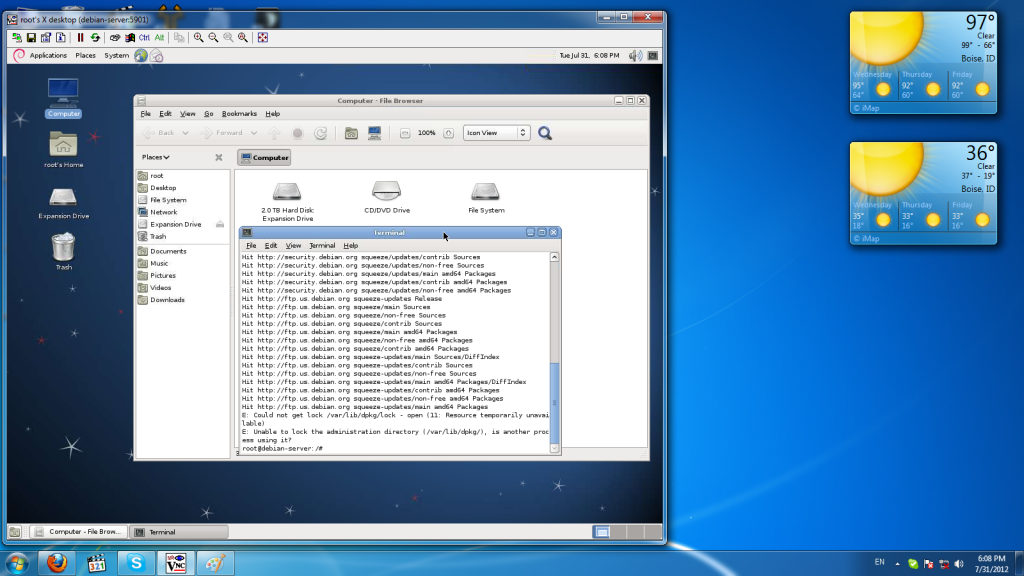
In Linux Server, the entire configuration files are kept under /etc directory. Thus, the files of Linux Server Configuration can be found always in /etc regardless of what Linux distributions we are using. There is a little difference in the system structures between System V Linux and a BSD style Linux, still the basic is same. You can understand the setup and configuration process by following steps.
Linux Server Setup
Finally, if you are ready to start, you need to make sure you have server configuration manual that you would refer. To setup and configure a Linux Server for a home network, you need to follow given steps:
- Choose a computer system. Although requirements of general system for the Linux Server are comparatively light, ability of server for handling multiple connections can directly be correlated to the performance of computer. Because of this, moderately sized networks can work with the typical retail computer. Large networks may require more powerful computer for handling simultaneous connections.
- Now you can install Linux. On your server, if you have not already installed Linux Operating System, you should download installation package from the famous sites for Linux distribution such as Debian, Fedora, Ubuntu and Mandriva. Now you must follow the specific instruction of your selected plan for installation and pay watchful attention to the network-specific configuration steps. Now if you afre asked to allow Telnet, FTP or other network connections, mark them select for enabling those features.
- Now you can connect Linux computer to your own home network. By connecting a cable of Ethernet between network card on computer and available network port on router for connecting Linux server physically to the network. Following the Linux installation instructions, you can access the network configuration on your computer. You must also set the IP address to ‘Static’ with address of 192.168.0.254 (it can be adjusted according to requirement) and subnet address of 255.255.255.0
- Add users to the Linux Server. If the users wish to map Linux server as an application server or a drive on their own computer systems, they would need a username and a password to accessing the Linux Machine. Network access restrictions can also be set for each user on requirement.
- Next you should enable the functionality of network application on your server. If, during the installation process, your Linux distribution could not configure the network applications such as Telnet and FTP, you can enable these services by the Linux Control Penal. You can select the services you want your server to offer but you must enable vital services like Samba, FTP, and Remote Desktop/VNC.
- Finally map Linux Server from other computers on the network. If user has windows computer, you should do right click on “My Computer” then go to “Map Network Drive” the complete the device name or address of the server. In case of error in connection, you should check whether your Linux Server Machine is able to accept Samba Connections.
Now your home network is active once users are connected to your Linux Server.
Author Bio: David is a blog writer with a great flair of writing technical blogs and here in this post he is providing the solutions about installing and configuring the Linux Server on your computer network.


